Open Enrollment is available NOW! Hunter Consulting has created a new online enrollment process to make your life easier! This process will allow you to enroll through an online process rather then having to do it on paper. Although we will still have paper copies available for those that want it!
So, how will this online process work? You will receive the URL link frim us via email it will prompt you to create an account/ or you can visit the webage here (https://cli.hunterconsulting.com/login). The process for the first-time use may be more extensive, however this is just for the ONE time you sign in. After you have competed the initial process, you will sign in regularly. Below is a step-by-step guide on how to create an account.
1. Click on the email you have received from us.
2. Click the link provided- this will directly take you to the website
3. Enter your email address along with your name
4. Enter the policy numbers that you want access too
5. Hit send request
6. After you have sent the request we will be notified. We will then grant access to you within a timely manner.
7. After we have granted access, you will receive an email from us.
8. Now that you have access to the policies; you will be able to fill out any forms that you may need to access- these including AC-3, Private Group rating, Public Group Rating, etc.
9. You will be able to remove or add a policy at any time.
This process will make it easier for you to manage all your policy's, AC-3 Forms and your Group rating Program within one space.
Attached is a GIF of how the login process will go for more of a visual.
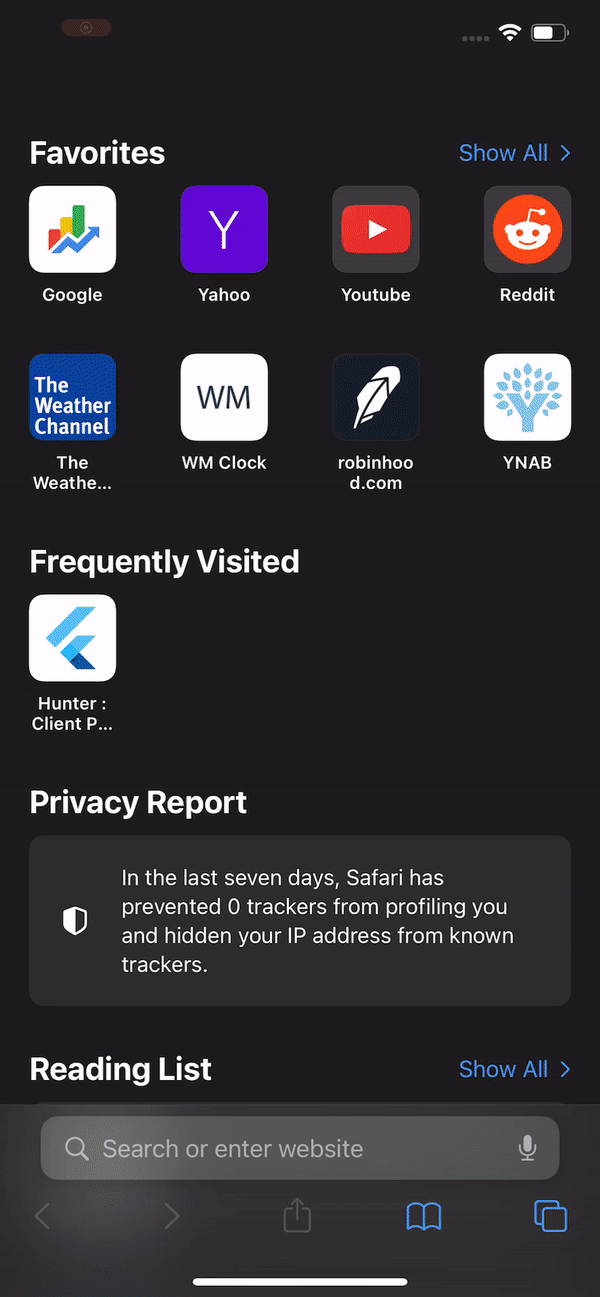
We hope you enjoy our new portal! Please reach out to us if you have any questions.